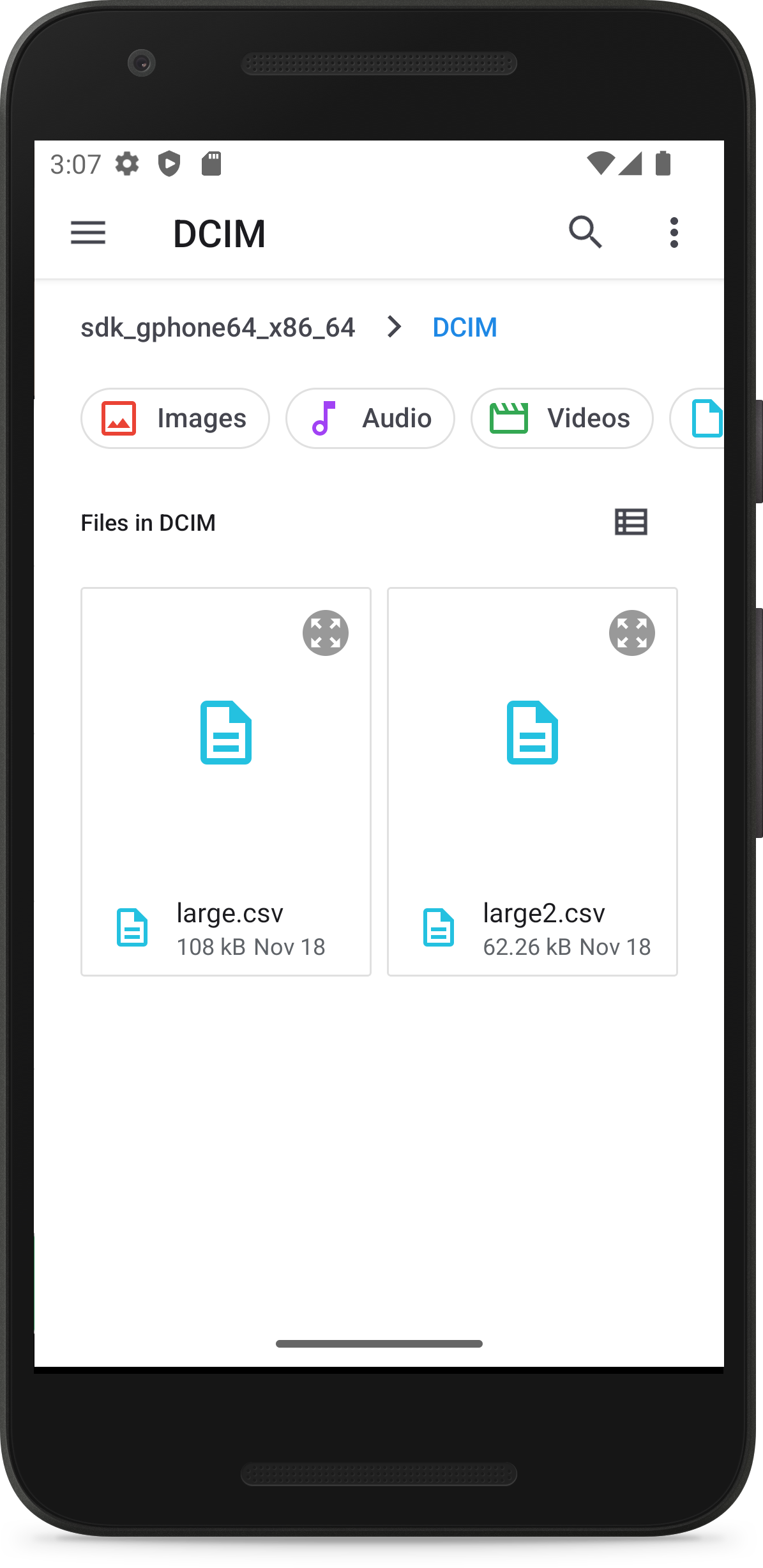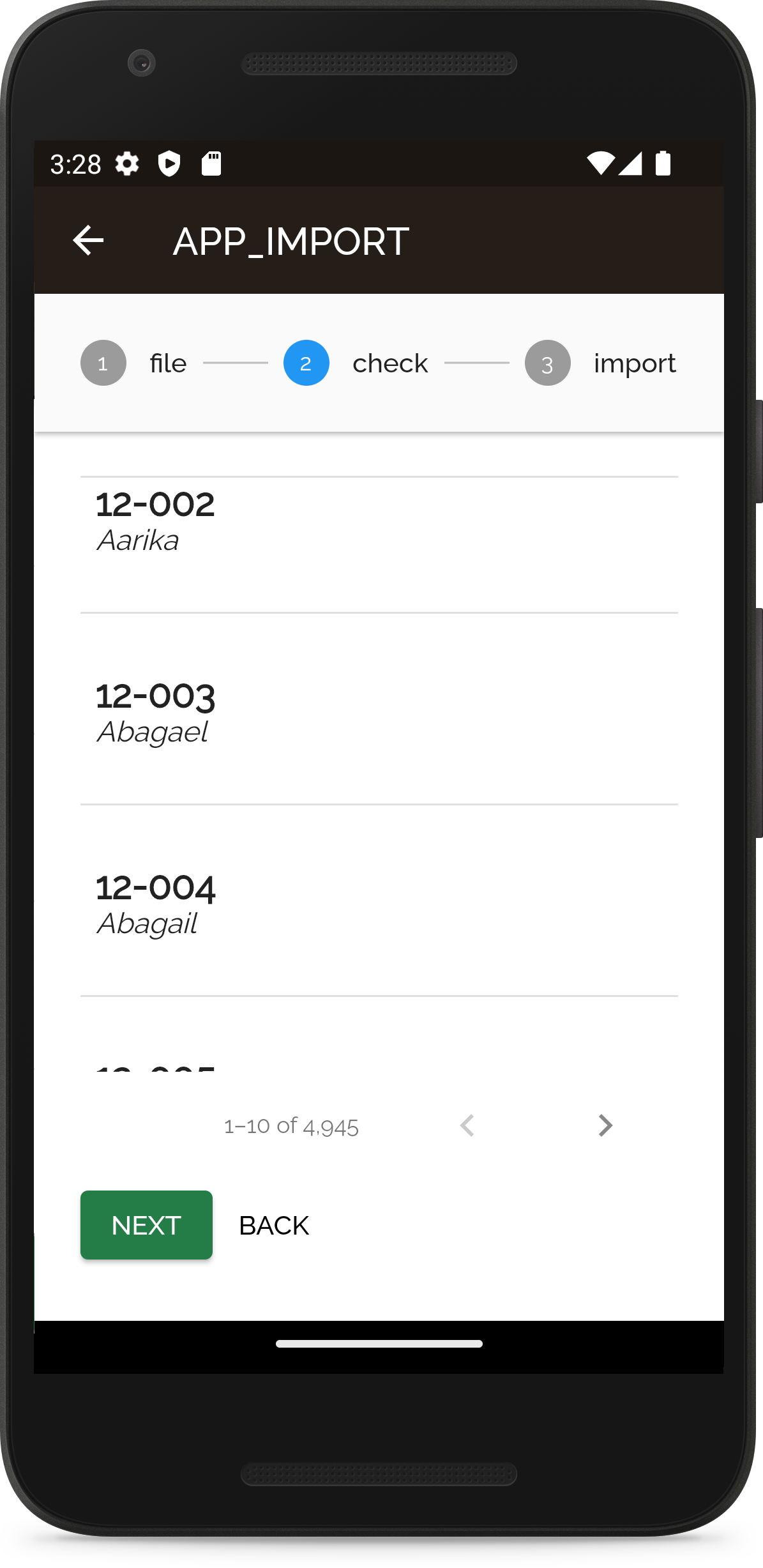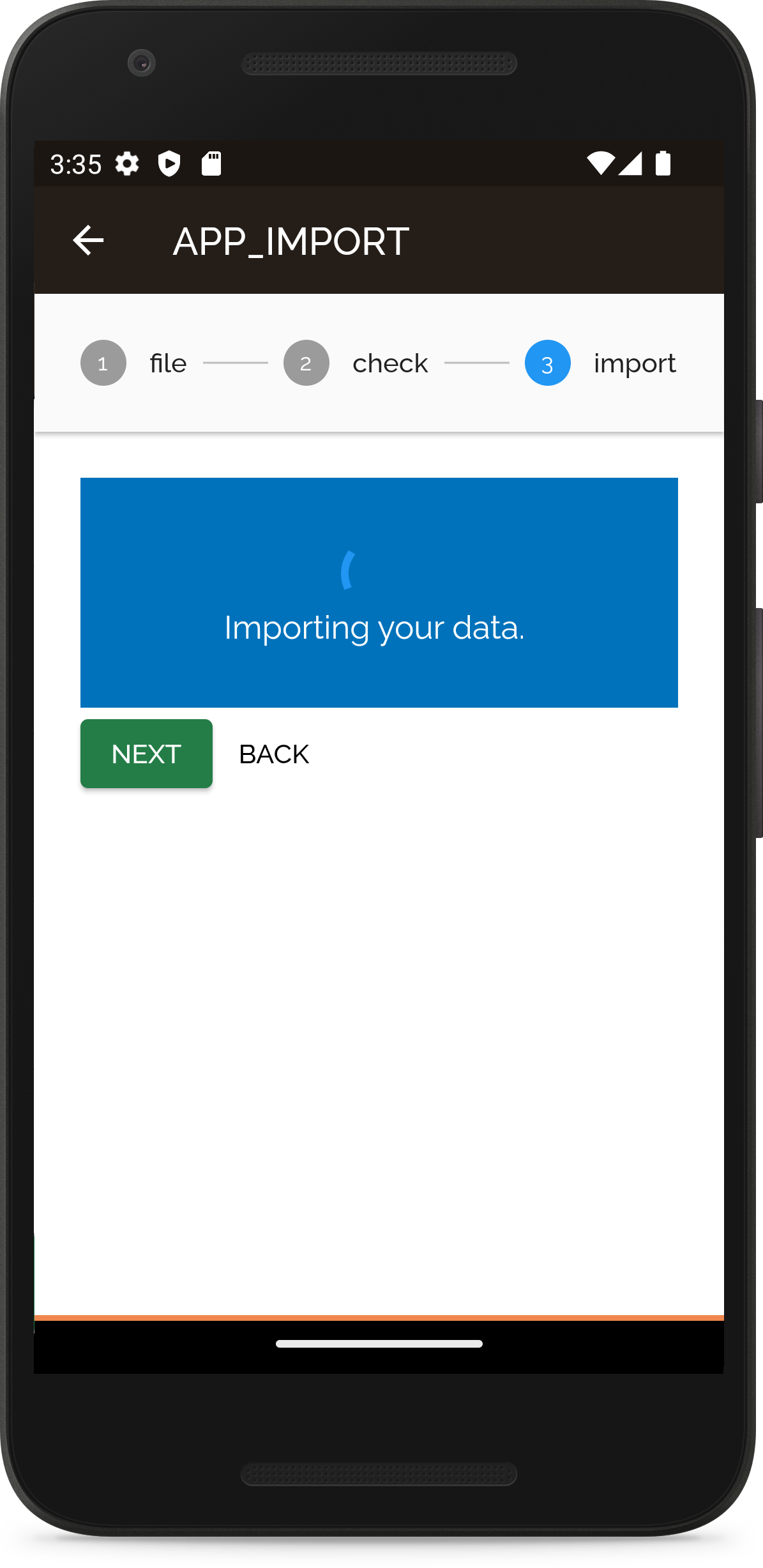Import your data into Flocket.
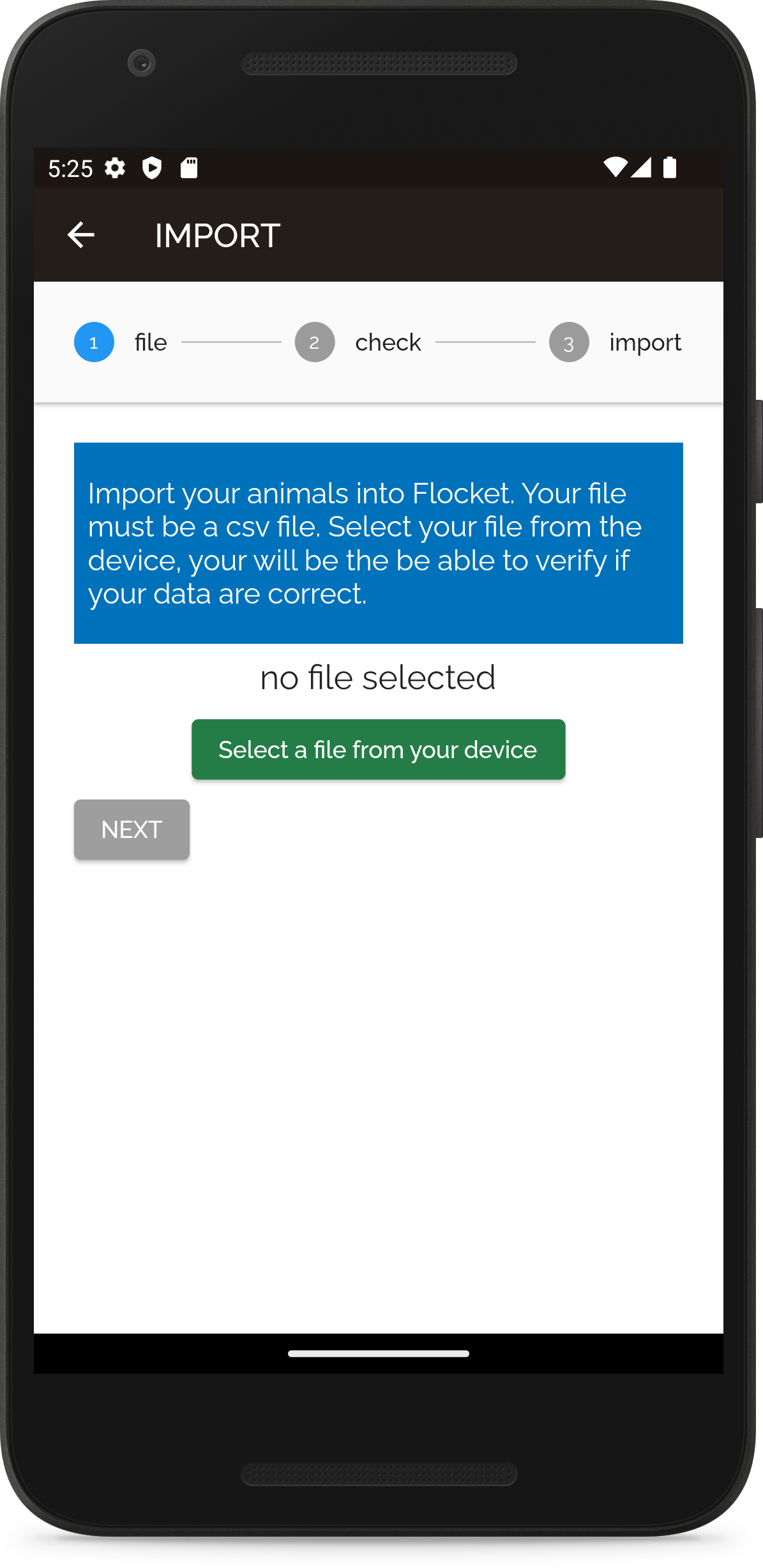
You can access the import in the dashboard.
The import enables you to use pre-existing data in Flocket. To import your data all you need is an excel file with the column in the right order.
The import process has 3 steps:
-
Select file
Select a file from you phone.
- Check the data
Check that the data are correct
- Import
Import the data into Flocket
Data will be imported in the current settlement.
Step 1 : select a file
The file must be a .csv file.
When you have selected your file, press on next.