Manage you locations and farms with settlements Flocket
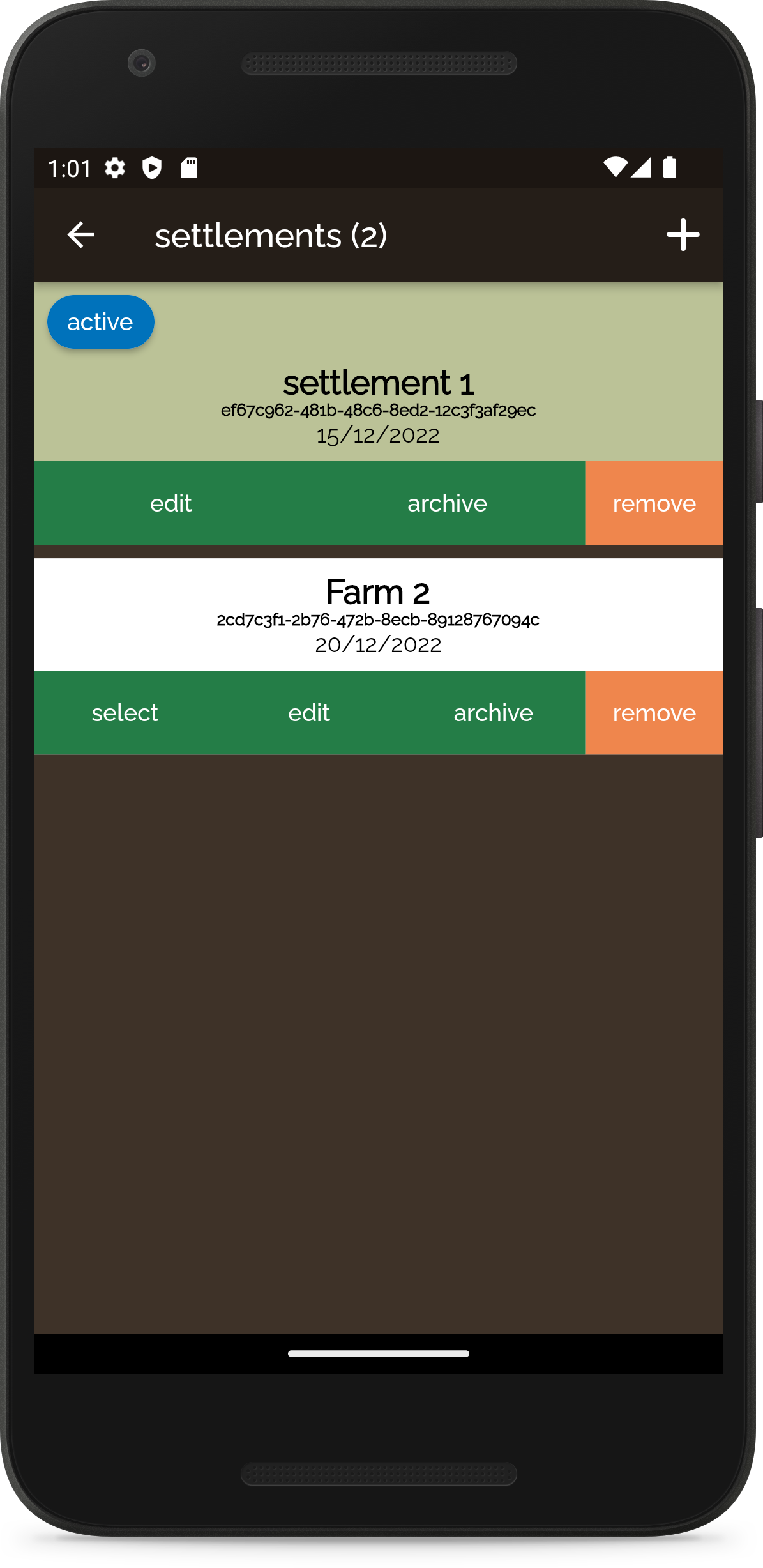
The settlements list displays the list of settlements created on your account. A settelement is a entity that contains animals, groups and events.

You can create settlements and seamlessly switch between them.
Settlements are isolated from one another. So for example, if you search, your search will only be ran for the settelement that is currently selected.
Manage your settlements
There are 3 main options to manage your settlements:
-
Remove
Remove the settlement from you account
- Select
This will set the settlement to an active state
- Edit
Edit the settlement name, description and if the settelement is selected by default.
- Archive
Archive the settlement so you don't have to store the data on your phone
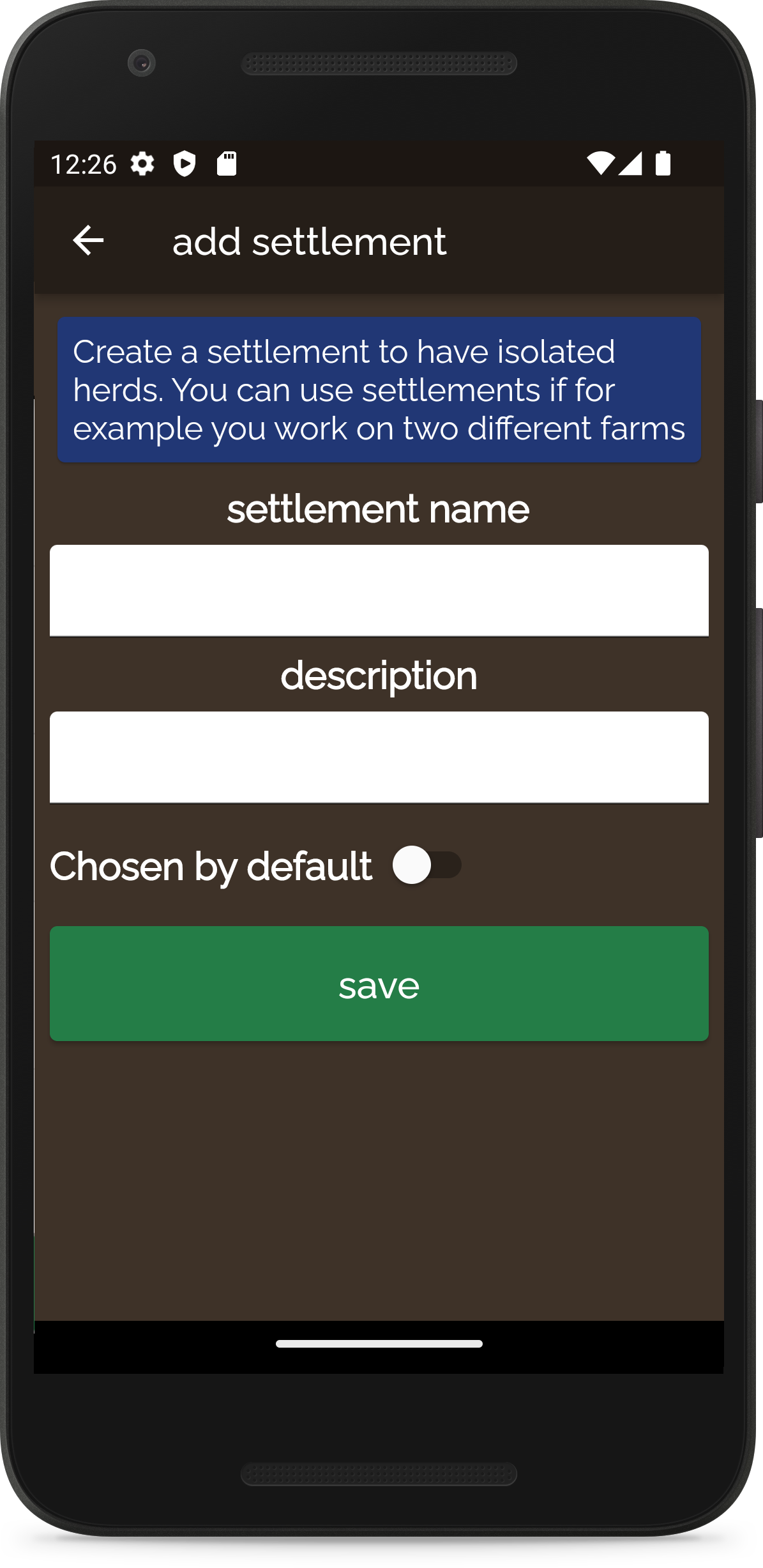
Create a settlement
To create a settlement, tap on the "PLUS" icon, situated on the top right corner of the screen. You will be redirected to the Settlement create form.
The Settlement name field is mandatory. You don't need to fill the description field.
When you tap on save, you settlement will be created, seleted, saved on your phone and if you are online in Flocket database. You can now return to the dashboard and start registrating animals and groups.
The option Choosen by default is used to set which settlement is selected when you open the Flocket.
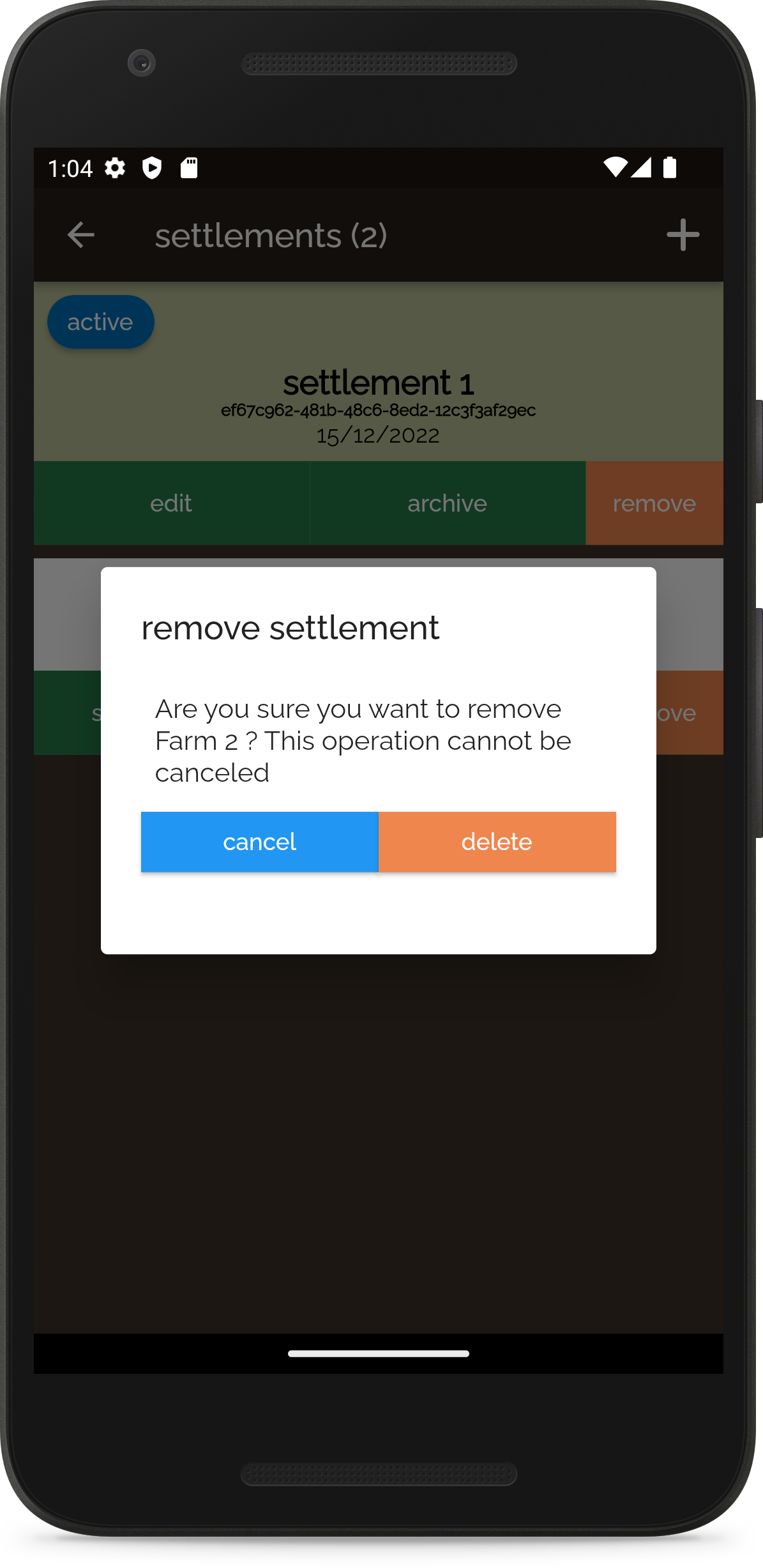
Delete a settlement
To remove a settlement, tap on the "REMOVE" botton, situated in the bottom toolbar of the settlement. When you have confirmed the delete, all data from the settlement will be deleted and the settlement will be removed from the list of settlements.
When you delete a settlement, all animals, groups, events will be deleted from your device and from Flocket database. This cannot be undone. Handle this actions with care !
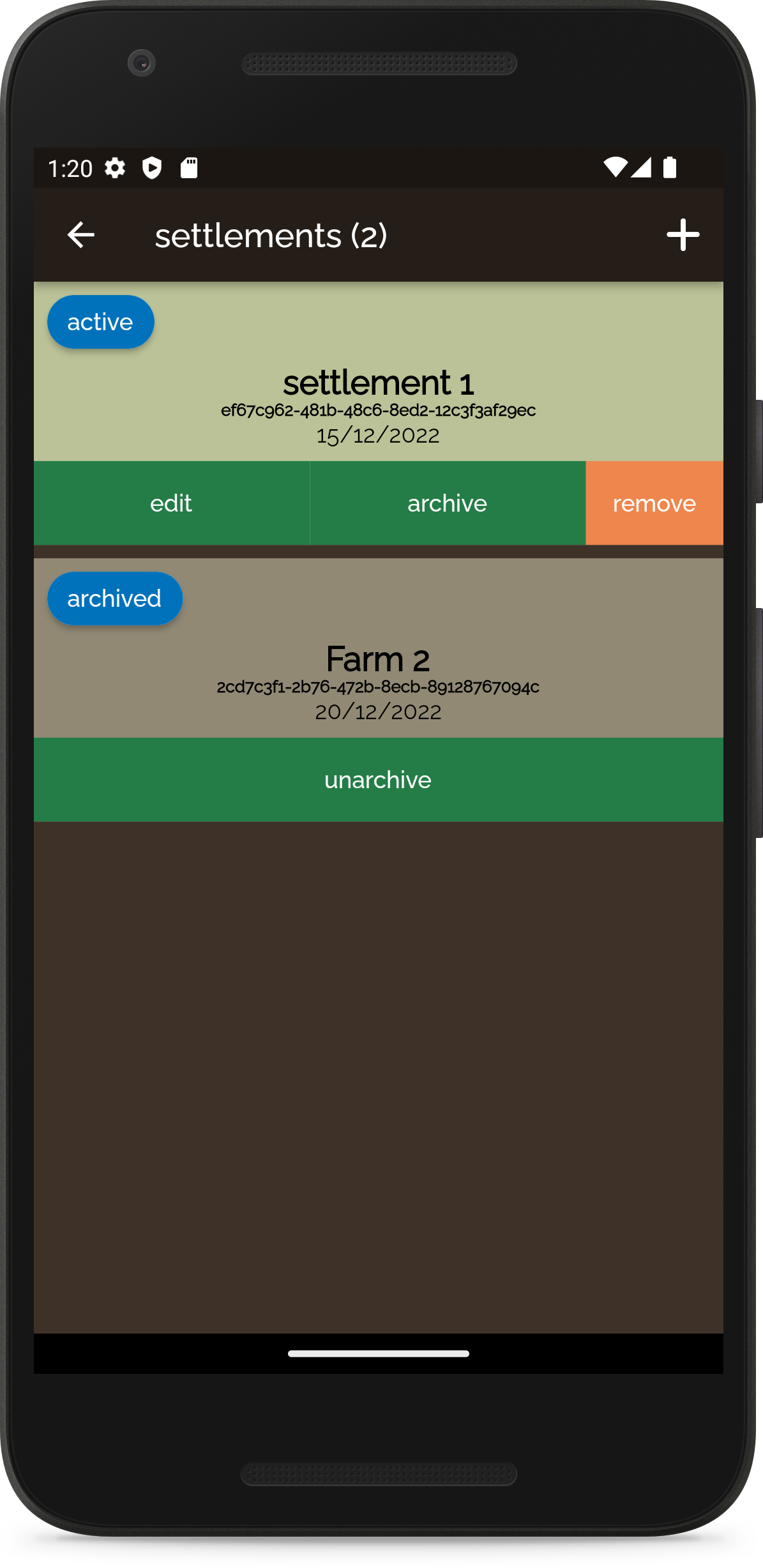
Archive a settlement
If you have a large number of settlement, this feature can be usefull. Tap on the Archive button located in the bottom toolbar of the settlement. The data from the settlement will be deleted from the phone but NOT from the database. This means that next time you login and logout of the application, the data from this archived settlement will not be downloaded.
When you archive a settlement, the data from the settlement will be deleted from your phone only. You can get the data back on your phone anytime by tapping on the unarchive button. You must be ONLINE to perform this operation.