The animals list is at the core of Flocket
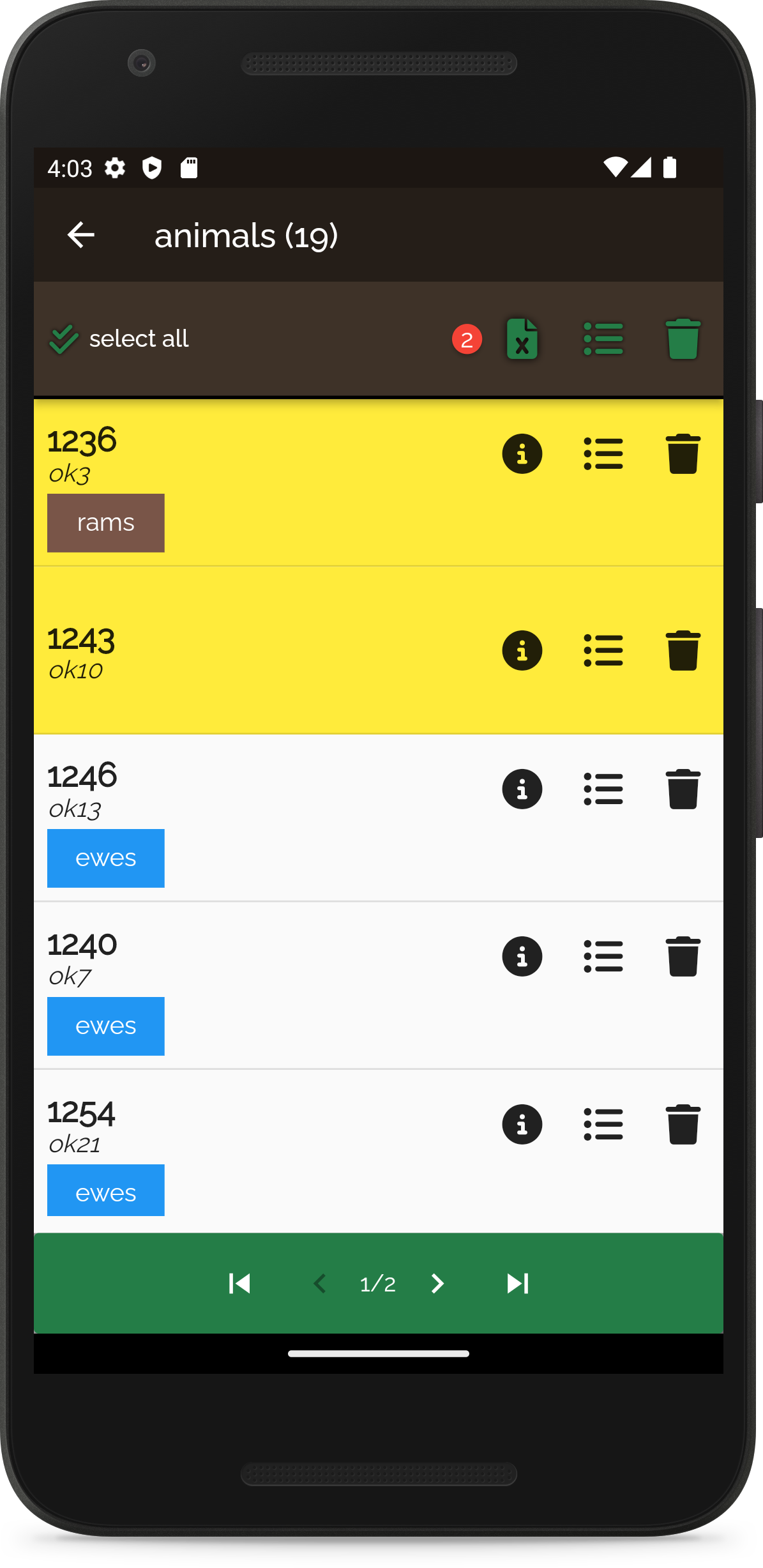
The animals list displays a given list of animals. For example when you top on the HERD button, you are redirected to the animals list. The same occurs when you press on the group members button (click here to learn more) or if you launch a search. Many features are accessible from the list.
Here is the list of features:
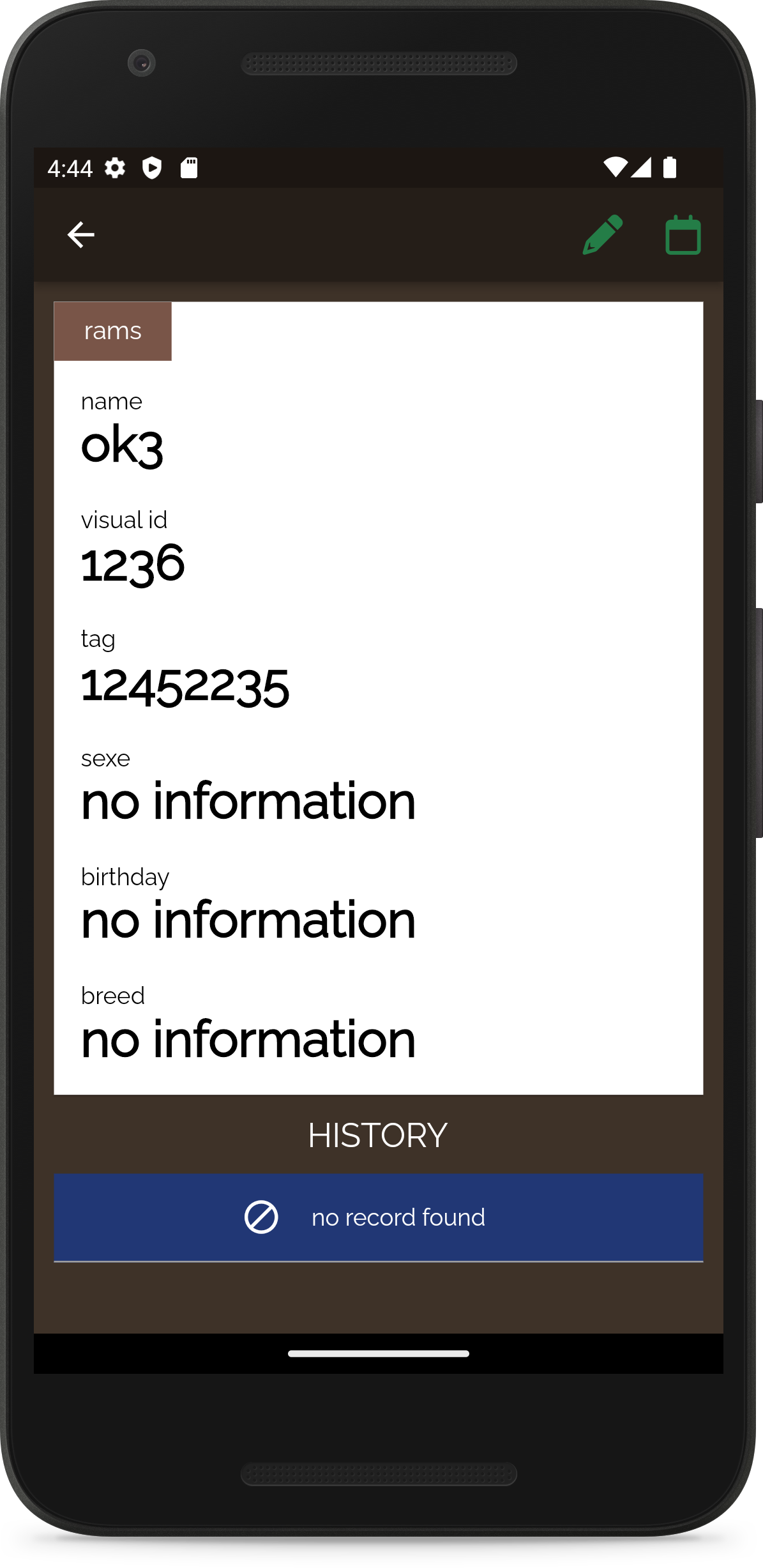
Animal details
The animal details is there to give you information about the selected animal.
There are three sections :
1. Actions.
In the menu bar, you can edit the information about the animal or an an event.2. List of groups.
This horizontal list shows you the list of groups that the animal belongs to.
3. Information (name, visual id ...)
The main information about the animal. Information available is :- name
- visual id
- tag
- sexe
- birthday
- breed
4. History.
The History lists all events you added for this animal.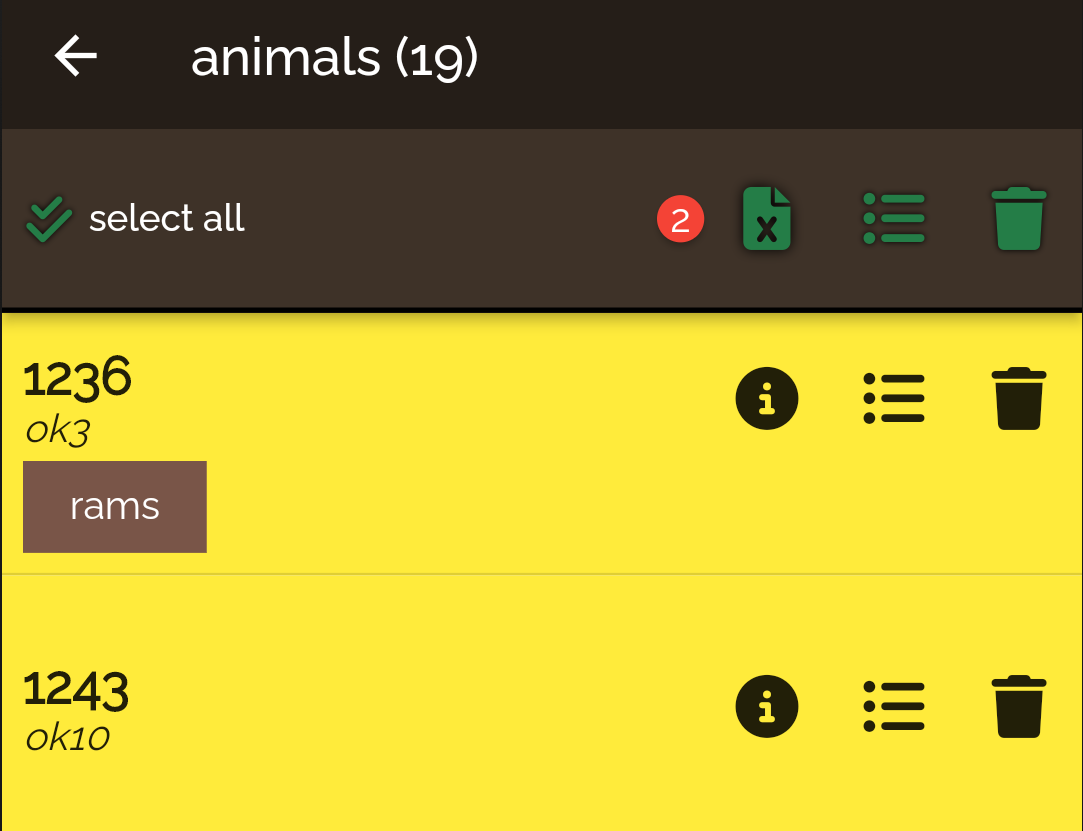
Selection
To select an animal, simply tap on the line. If you tap on another animal, it will be added to the selection.
The numbers of selected animals is displayed on the top in the red badge.
You can select or deselect all animals by tapping on the select all icon.
Delete
When you have selected the desired animals, you can proceed delete them (be carefull, this operation cannot be undone !)
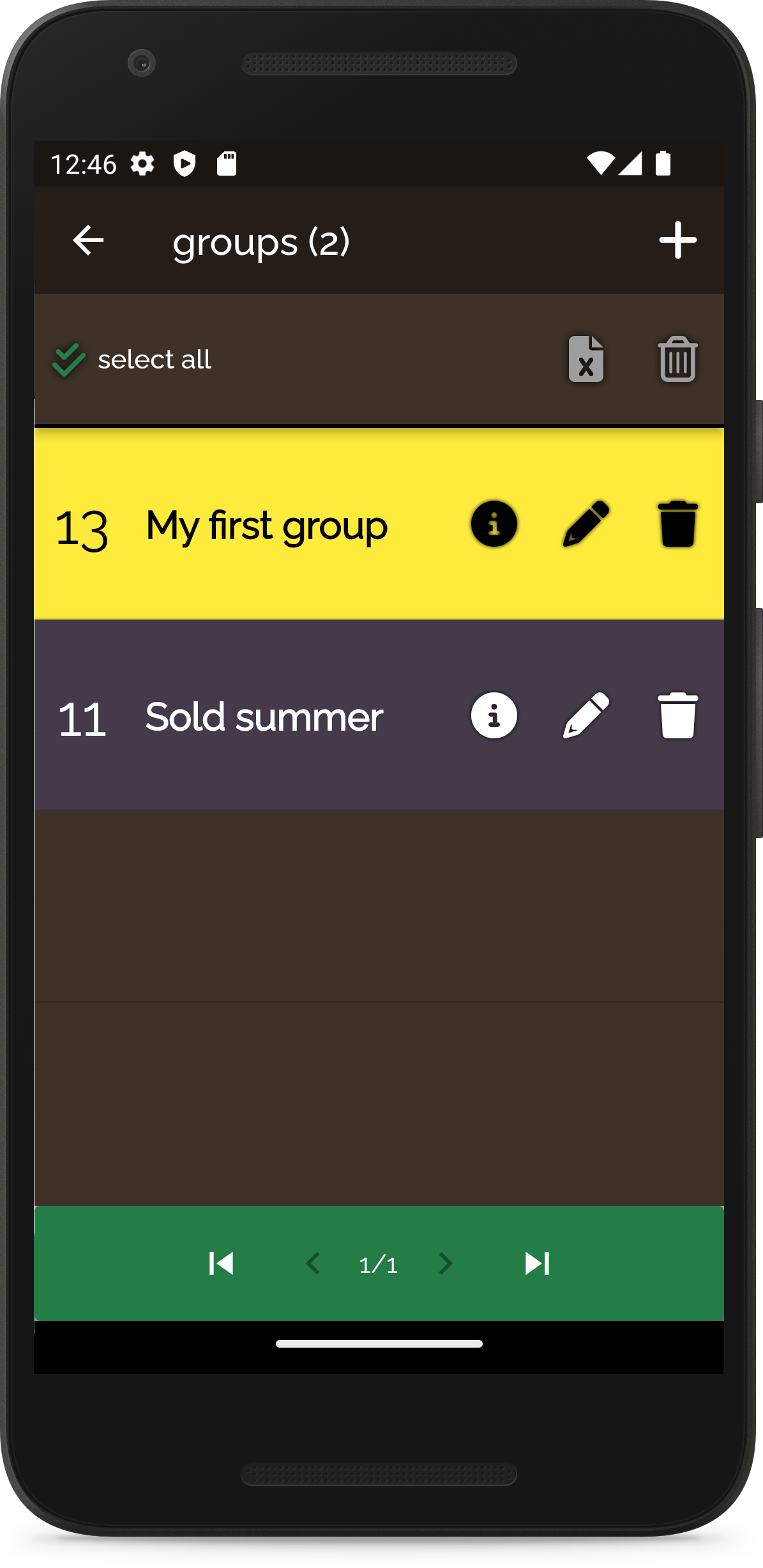
Add to a group
When you have selected the desired animals, you can proceed to add them to a group. When tapping on the group icon, you will be redirected to the group list. Tap on the group you want to add your animals too. Animals will be added, you will then be redirected to the animal list screen.
Note that if an animal is already in the group, this animal will be subsequently removed from this group
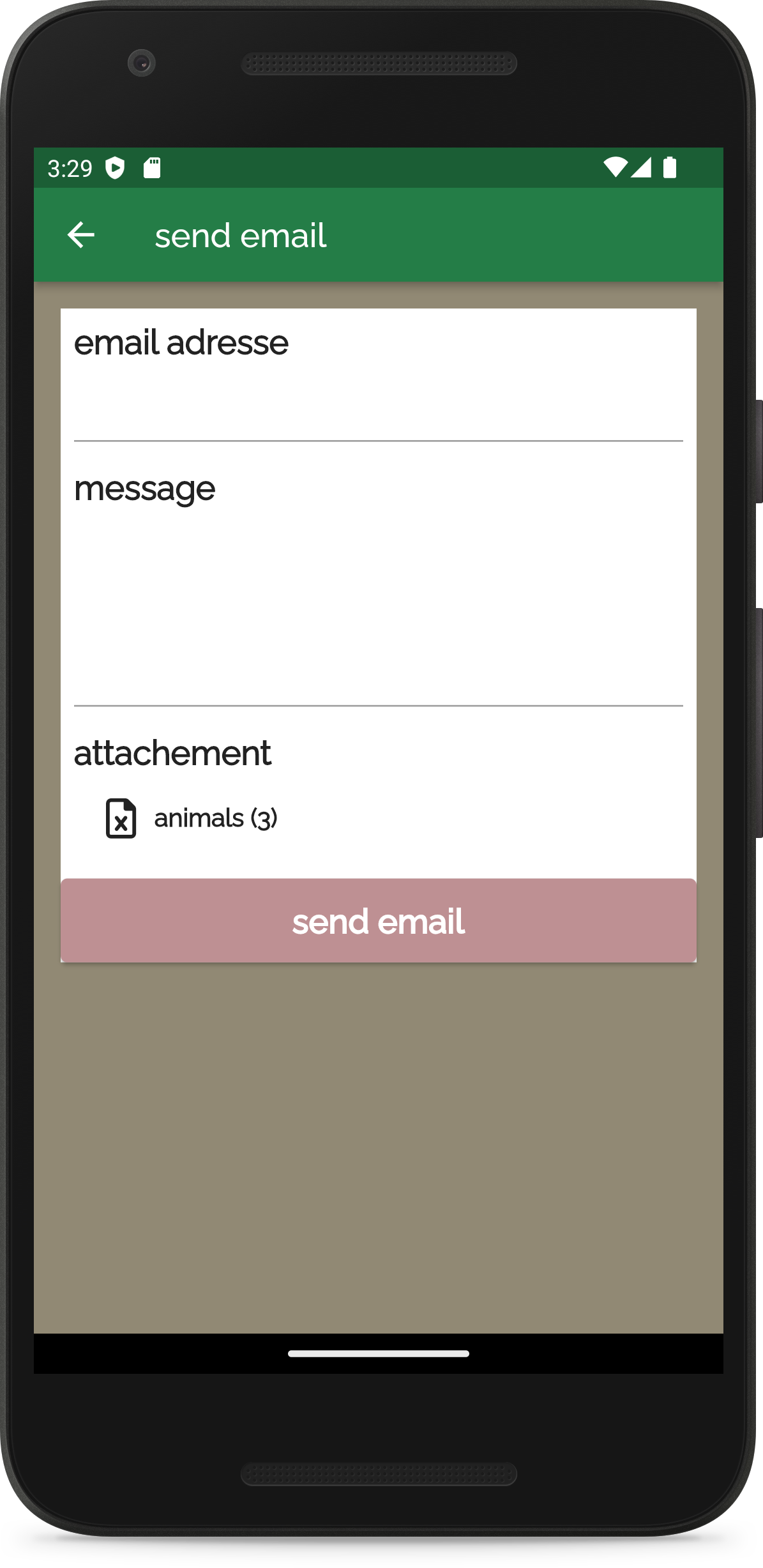
Export
When you have selected the desired animals, you can proceed to add export them to an excel file. Select your animals, tap on the excel button. You will be redirected to the send page. Simply input the email you want to send the file to and optionaly you can write a comment. Tap on send.