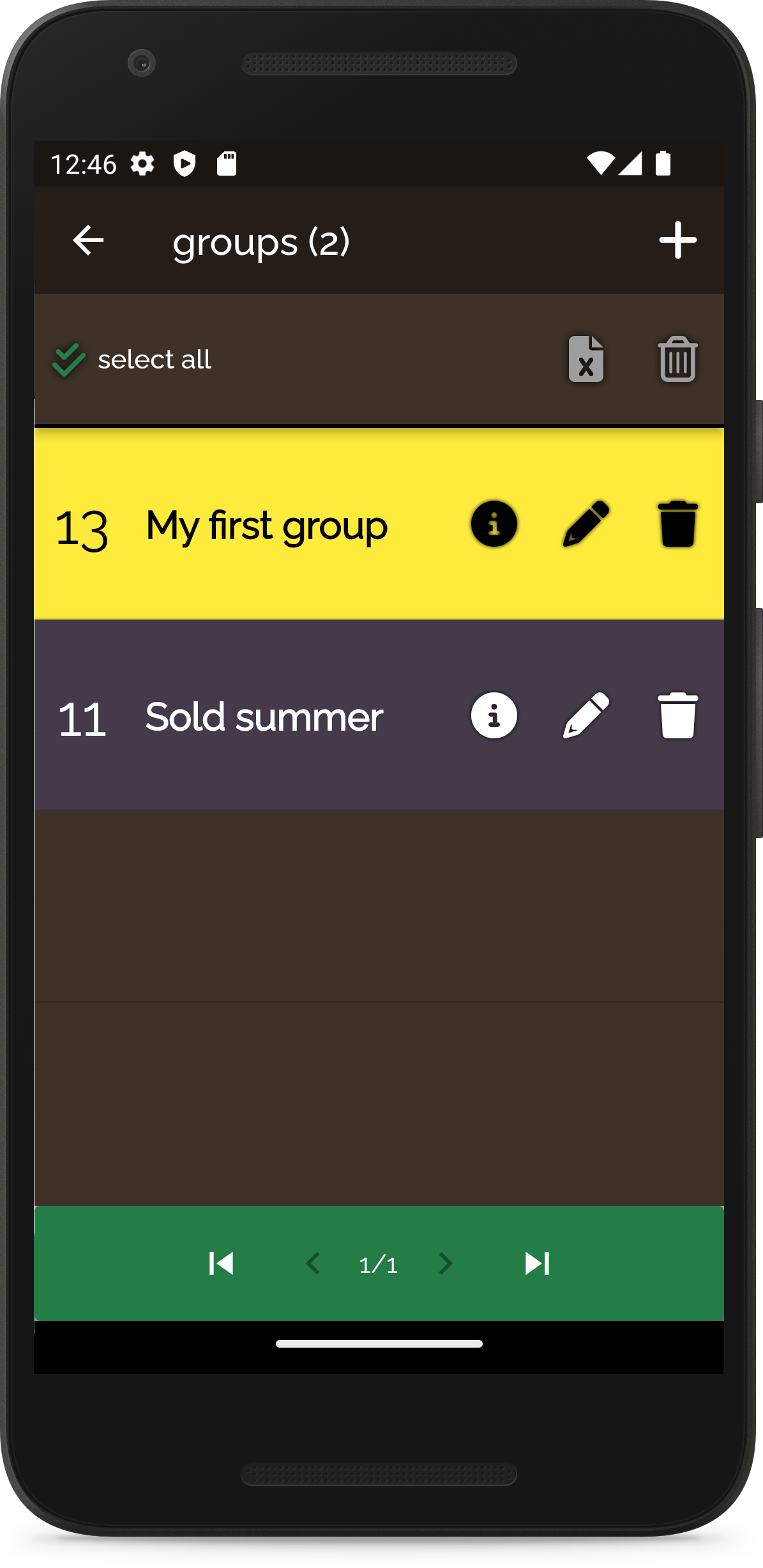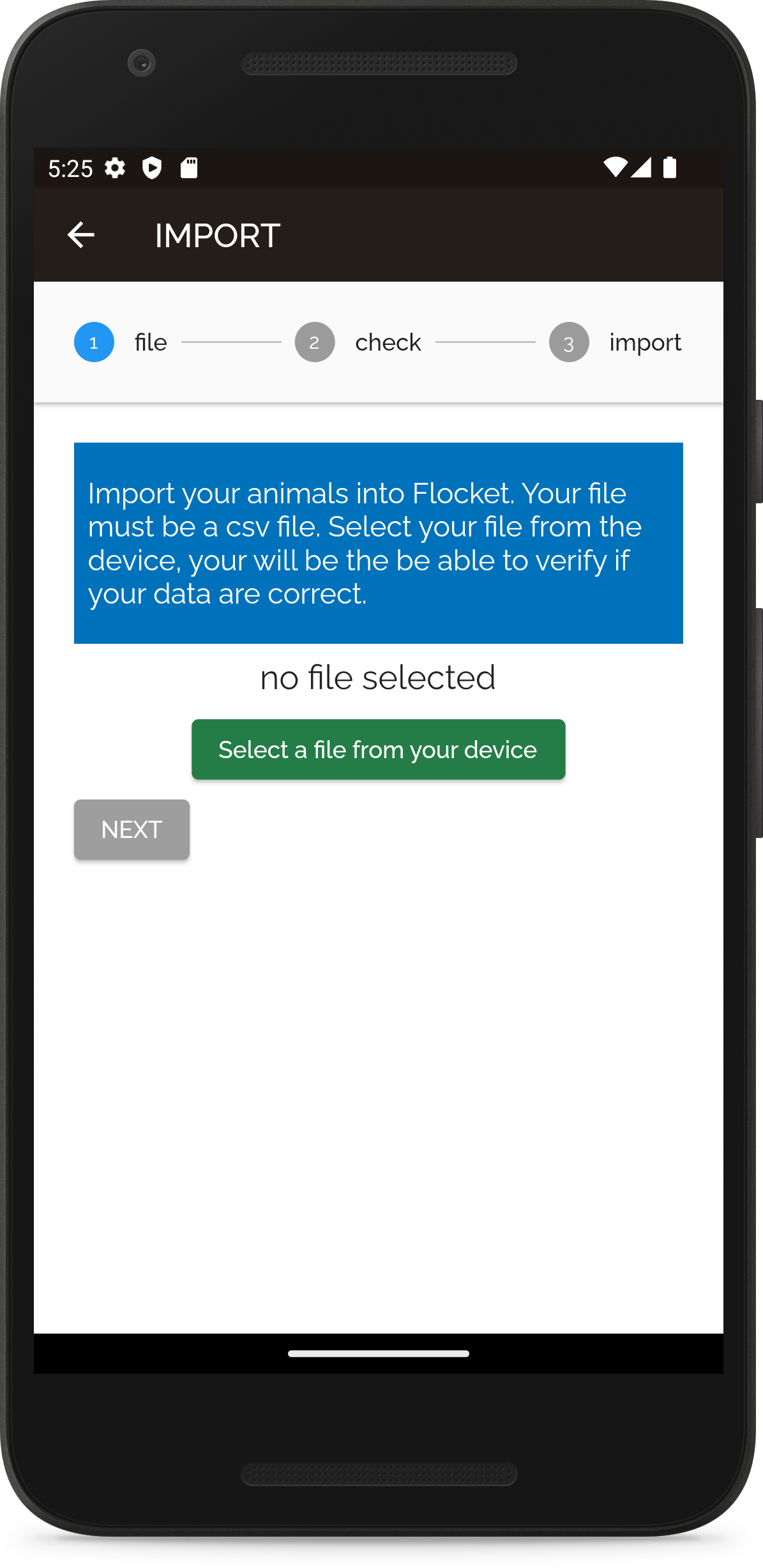1. settlements
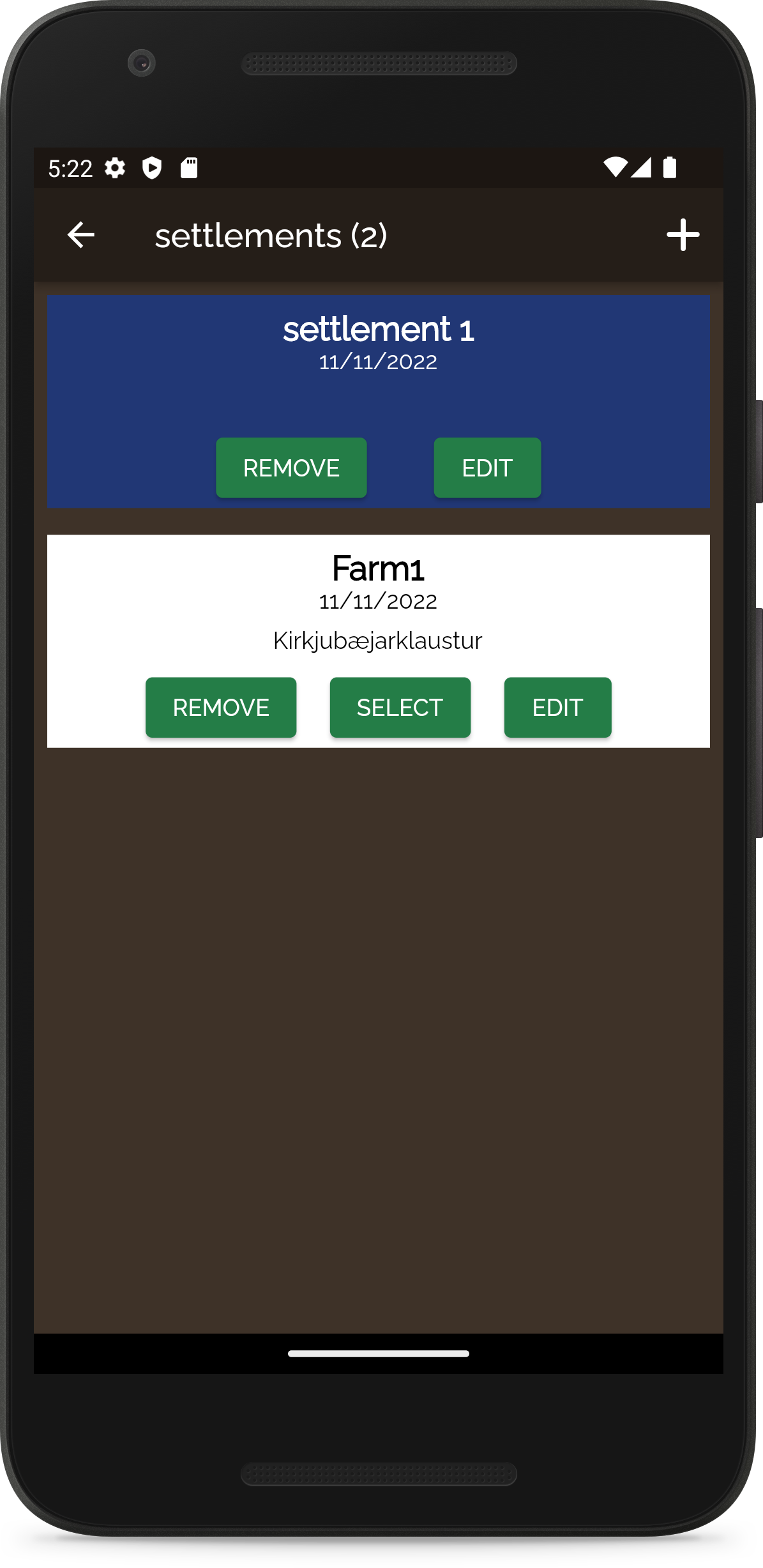
A settlement contains a herd and groups. They are isolated from one another. You can use a settlement if, for example, you work on different farms. Animals cannot be move from a settlement to another. The tag number has to be unique within a settlement. You can easily switch from one settlement to another.
2. Bluetooth Settings
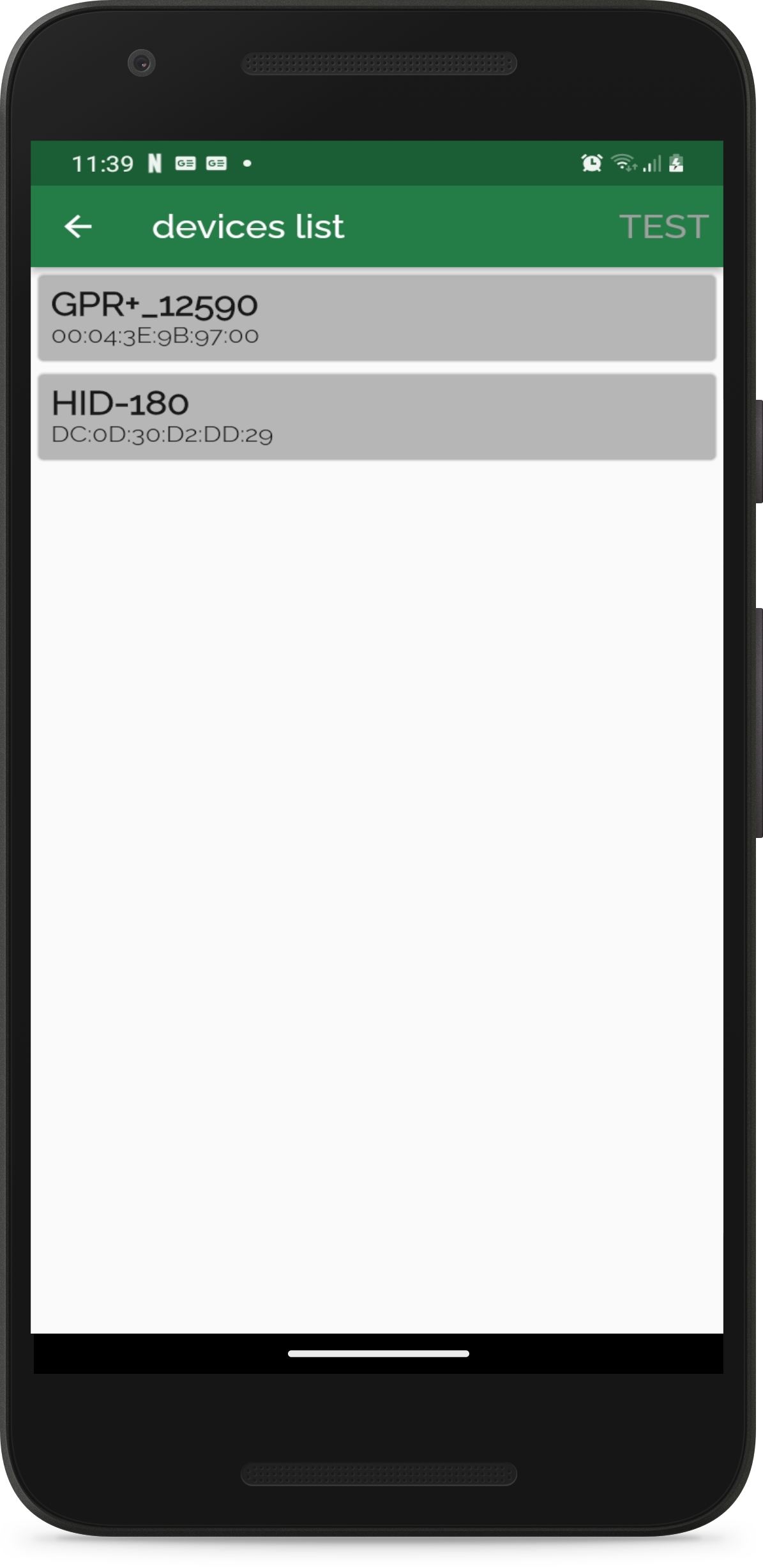
Tap on the bluetooth setting to acess the screen that will enable you to connect to your bluetooth reader. You will also be able to test your reader. When Flocket is connected to the device, the icon will turn green.
3. Herd
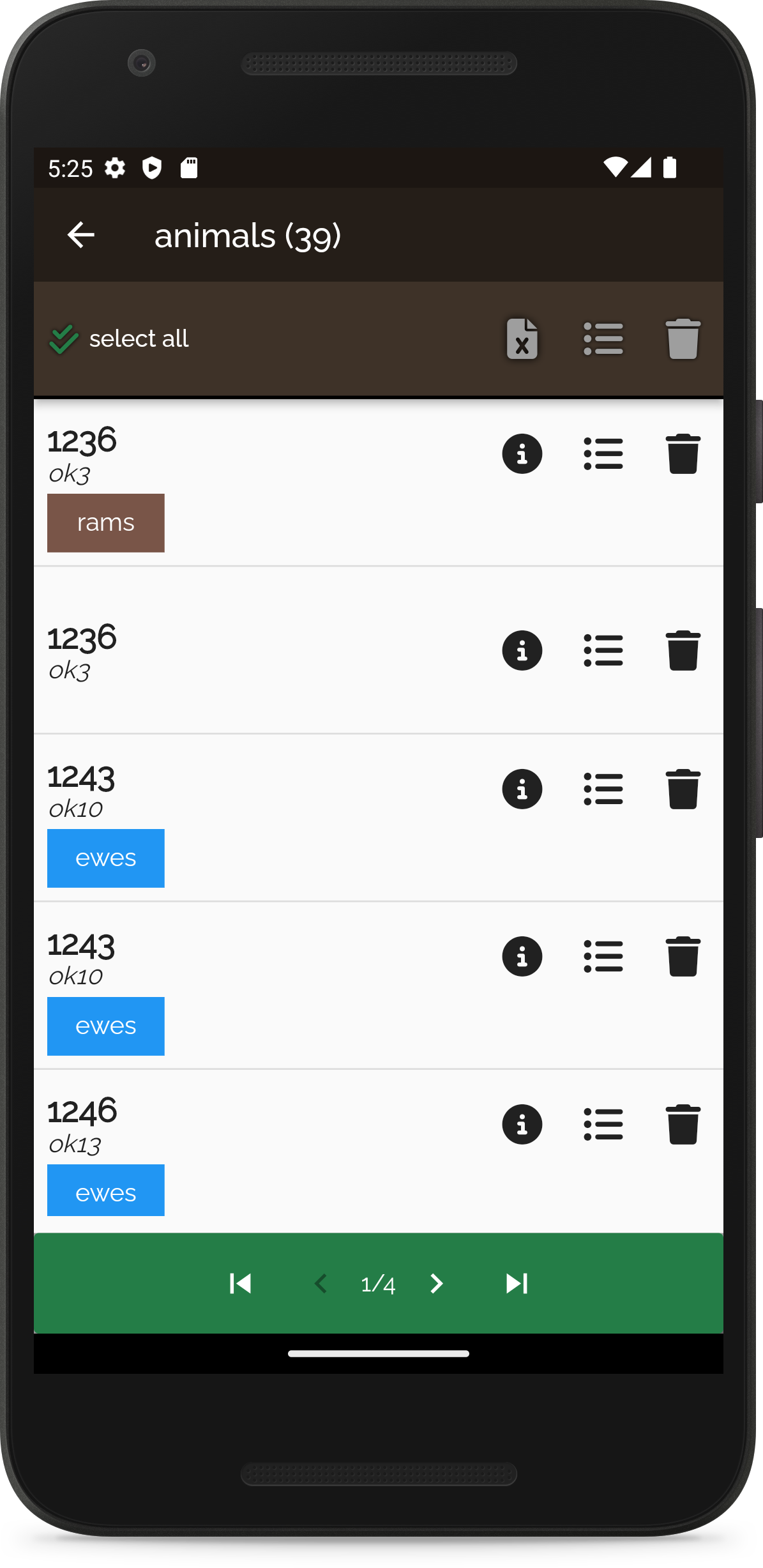
Tap on this button to access your settlement's herd. You will open the animals list. The animals list let you access details information about any given animal, whether you online or offline. The animal list let you select multiple animals at once and for example add them to a group or export them.
8. Settings
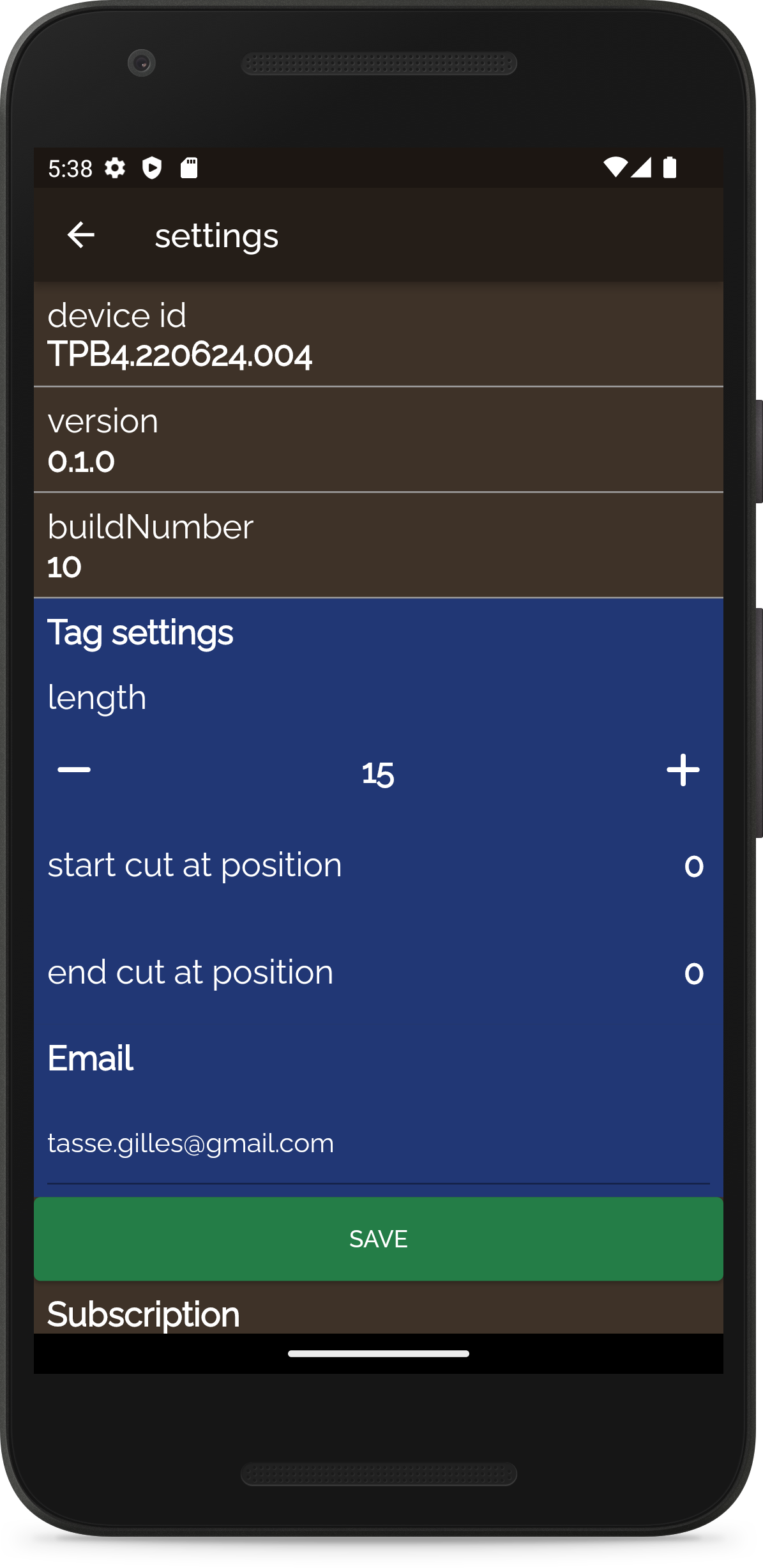
The settings enable you to change the language of Flocket, set the way your bluetooth device reads the tags, the default email of your app. It also displays the version of Flocket so you can be sure that you are using the latest version.
10. Outstanding changes
When you register data with Flocket, you data are firstly saved on your device. If you are offline, the data will remain on your phone until the connection if open again. This number shows you how many changes are waiting to be sent to Flocket database.
11. Tag reading results
If you are on the Dashboard and already connected you device, when you read a tag, the animal found will be displayed. Tag the info account to open the information screen.